Plan projects, track the status, and collaborate with others
Project Professional 2021 provides flexible features that help you plan projects, track status, and collaborate with others from virtually anywhere. Deliver all types of projects successfully by keeping your projects, resources, and teams on track.
Start and deliver winning projects
Project Professional 2021 delivers real-time communications and instant messaging enabled right within your project plan via Skype for Business, and it consolidates all your potential project resources in a single view. Collaborate with others to easily start and deliver winning projects. Includes all the features of Project Standard plus collaboration tools, resource management, SharePoint task sync, submit timesheets and more.
Start quickly
Pre-built Project templates make sure you get your projects started quickly and on the right path.
Fast startup
The Getting Started screen walks you through fundamental capabilities, like linking tasks and creating a timeline, to help you get up to speed fast.
Best-in-class templates
Use one of the many pre-built templates from within Project Professional and on Office.com to get access to best-in-class project plans.
Intuitive search
Use the Tell Me search bar—standard across most Office products—to quickly find useful features in Project so you can work more efficiently.
Project Professional 2021 enables you to work together with others to effectively begin and convey your projects. It incorporates every one of the highlights from Project Standard, in addition to enhanced collaboration tools, asset administration, SharePoint task synchronization, or to submit timesheets.
Project Professional 2021 offers a fully installed, up-to-date version to the people who make a purchase, as it is the latest release of the software. It’s able to create financial plans while looking at not only resource rates, but work rates as well, and taking these values into consideration when running calculations. Project Professional 2021 quickly calculates the work times rate in real-time as resources get assigned to tasks, and it is even capable of rolling these costs up to the task, summary task and project level.
The handy shared resource tool makes it easy for users to define resources, such as people, materials or equipment, and even share this data between different projects. Another great thing about Project 20121’s resource handling is that every single piece can be customized. Whether it’s a human or resources such as materials, you can manage them easily. You can define custom calendars for days of availability or worker shifts, add custom names, and much more.



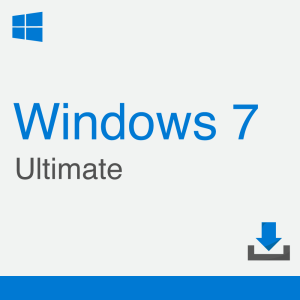

Reviews
There are no reviews yet.